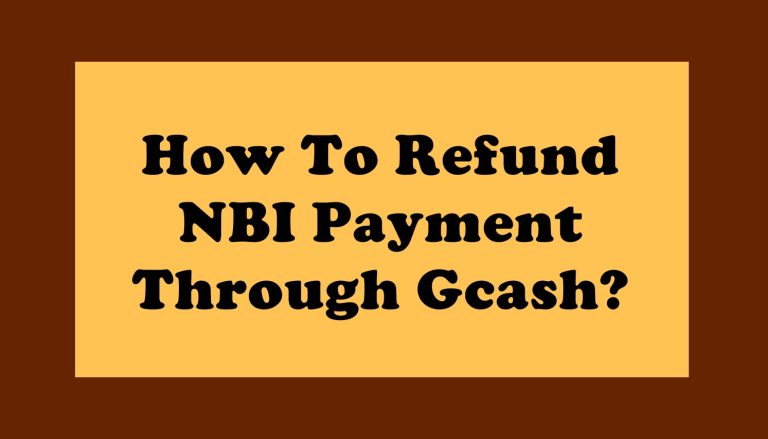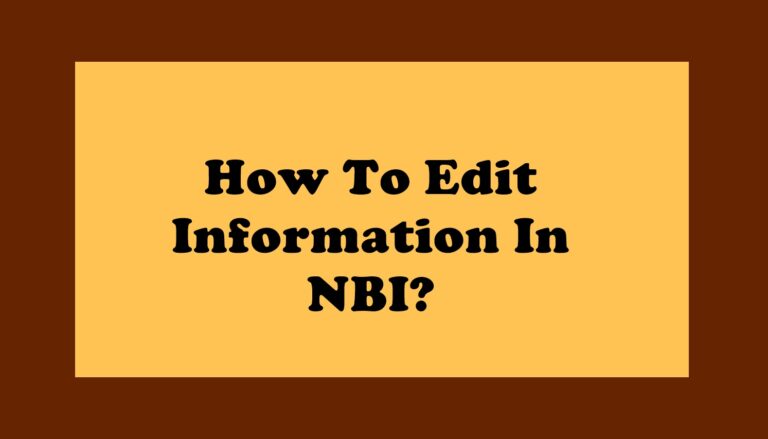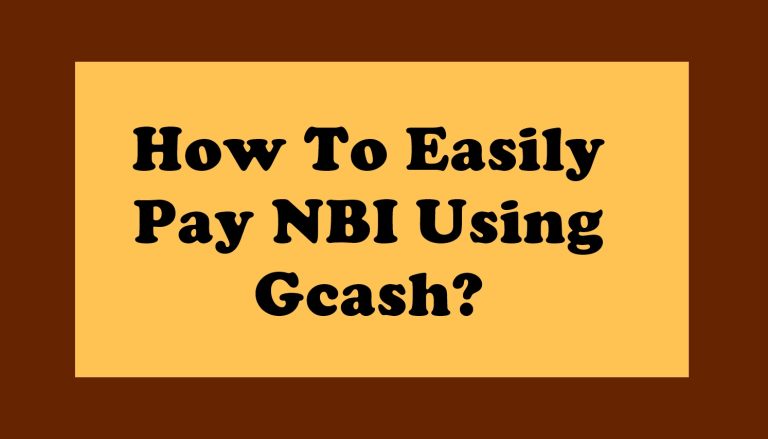How To Delete NBI Account?
Deleting your NBI account is a straightforward process that ensures your personal information remains secure and up-to-date. Whether you no longer require the services provided by the National Bureau of Investigation (NBI) or simply wish to manage your online presence, understanding the steps to delete your account is essential. By following these procedures, you can effectively remove your data from the NBI system, maintaining control over your digital footprint and privacy concerns.
Easy Way To Delete NBI Account
To delete your NBI account, follow these straightforward steps to ensure your personal information is handled securely and responsibly. Whether you’re discontinuing services or updating your online profile, navigating through these steps will help you effectively manage your account deletion process.
- Compose an Email: Start by composing an email to [email protected]. This is the official email address where you should send your request to delete your account.
- Request Account Termination: In your email, clearly state your intention to close your NBI account.
You can use the following template or adjust it according to your specific details:
Email Sample
Subject: Request to Delete My Account
Dear NBI Customer Service,
I am writing to request the closure and deletion of my account associated with the following details:
– Full Name:
– Date of Birth:
– Email Address (used for registration):
Please confirm the closure of my account at your earliest convenience. If any additional information is required, please let me know.
Thank you for your assistance.
Sincerely,
[Your Full Name]
Before you learn to delete account make sure you complete any pending applications. Get your Clearance now to avoid any complications.
- Provide Necessary Information: Ensure you include all necessary information such as your full name, date of birth, and the email address used during registration. This information helps the customer service team locate your account and process your request efficiently.
- Wait for Confirmation: After sending your email, await a response from the NBI customer service team. They will acknowledge your request and proceed with the account termination process.
- Verify Account Closure: Once your account has been deleted, you should receive a confirmation email from customer service. Verify that your account has been closed and that any personal information associated with it has been removed from their records.
- Contact Support if Needed: If you do not receive a response within a reasonable timeframe or have any concerns about the process, you can follow up with another email to the same address or contact their customer support for further assistance.
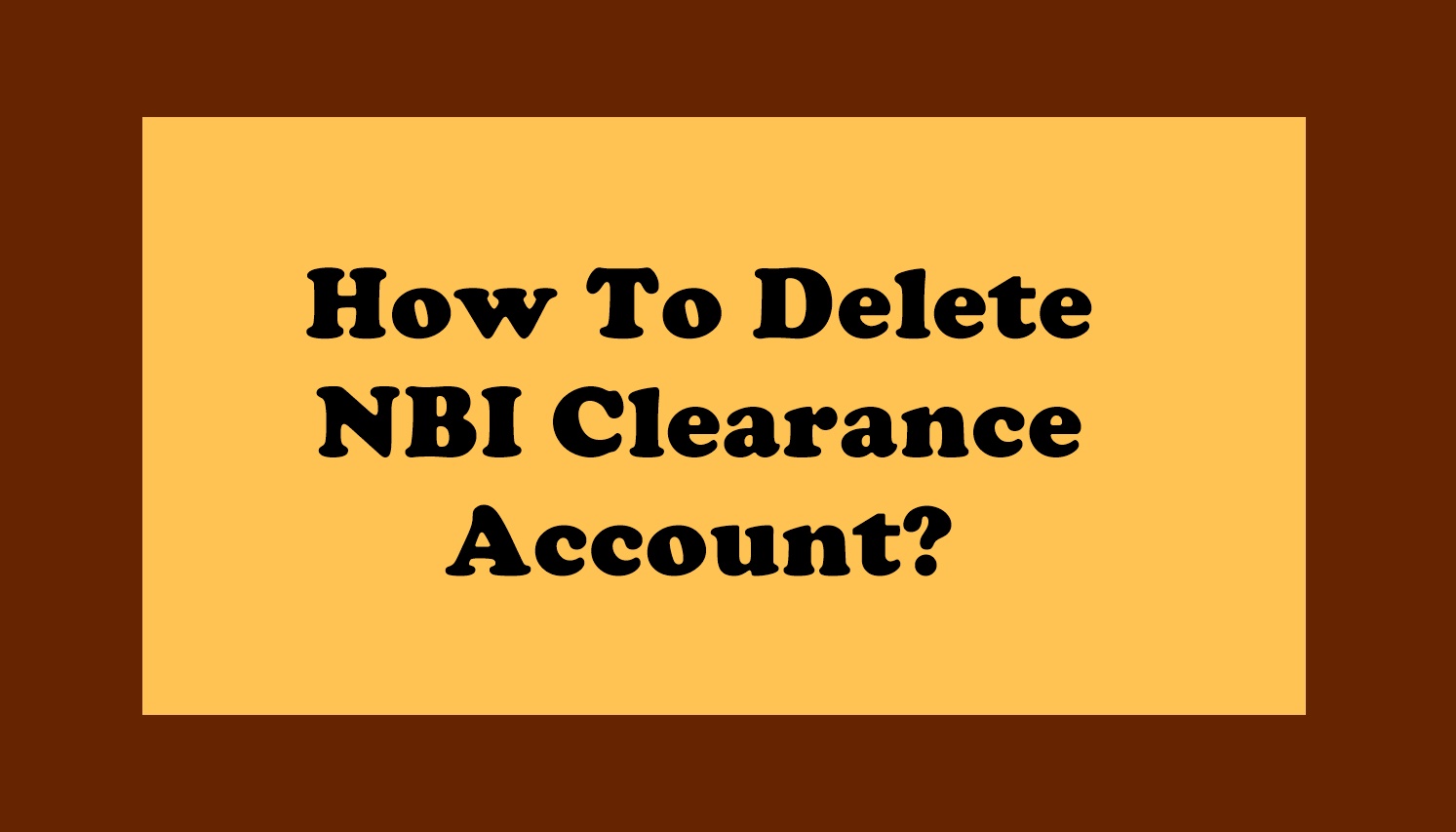
Additional Information:
- Data Removal: According to the latest information, upon request, NBI will work to remove select information they have collected about you. This may include personal details provided during account registration. Don’t forget to check the procedure of clearance.nbi.gov.ph registration
- Security Measures: It’s advisable to change any passwords or security questions associated with your account before initiating the deletion process to ensure the security of your information. Must read the process of Refund NBI Payment
Frequently Asked Questions
Does the NBI completely erase my account if I request deletion?
You can request that your personal data be removed under the Data Privacy Act. However, some information might be retained for lawful or investigative purposes, depending on internal policies and national regulations.
Can I remove my NBI account profile directly from the portal?
No, the system doesn’t allow you to erase your online registration through your dashboard. Instead, you must send a formal request to the bureau’s clearance division or Data Privacy Office via email or letter.
By following these steps, you can successfully delete your NBI Clearance account and ensure that your personal information is handled according to your preferences. Always retain a copy of your communication for your records until the process is completed.
Table of Contents
Toggle